Answer
Renewing an Item Online in My Library Account
To renew an item online, you will first need to access your library account.
- In EagleSearch, click on the menu icon (three lines) in the top-right corner of the page and click on My Library Account from the dropdown menu.
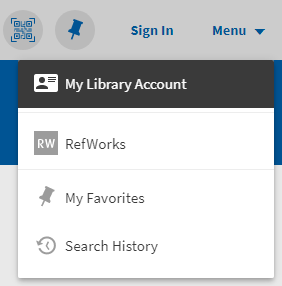
-
Sign in using your ERAU login.
Once logged in, the screen should show your personal information, including the books that are currently checked out to you.
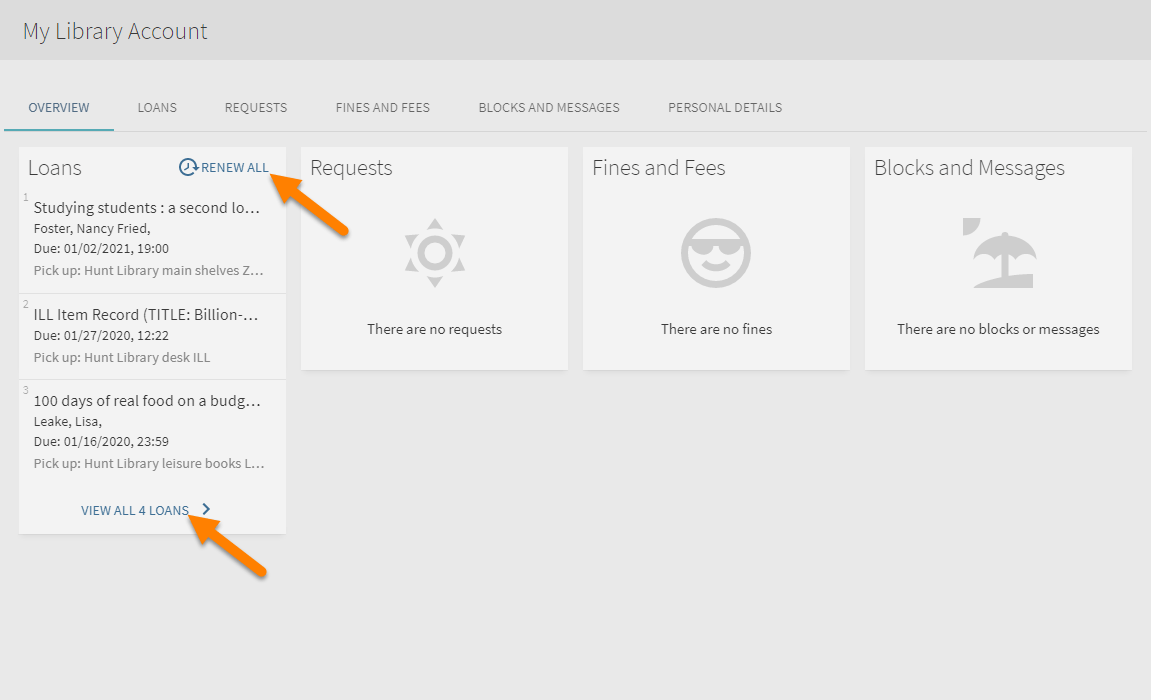
- Click on the Renew All link at the top of the Loans list, or click on View All ... Loans > to make a selection on which ones you want to renew.
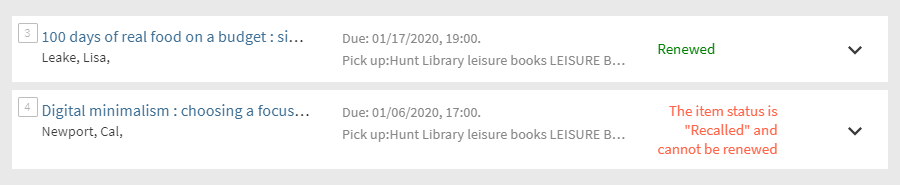
- If the item is not renewable, the book may have been requested by another patron or you may have reached the maximum renewals allowed. If the online renewal process is not successful, you are still responsible for returning the item on the due date.
- If the renewal was successful, you would see "Renewed" and the new due date listed next to the title of the item. It is your responsibility to verify the new due date for each item. As stated above, some items may not be renewed.
- When finished, click on the Sign Out button from the menu at the top of the screen under your name.
If you have any problems or questions, please call the Access Services Department during library hours, at 386-226-6592, or email dbcirc@erau.edu.